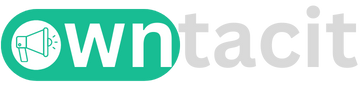The human brain processes visuals much faster than text, making photos a crucial element in effective communication, storytelling, and sharing experiences. Whether you’re a freelance photographer or a business, integrating pictures into your content can boost engagement, provide context, evoke emotions, and leave a lasting impression on your readers.
While WordPress comes with a default gallery upon installation, its features are somewhat limited. For a superior viewer experience, turning to the best WordPress gallery plugin is the ideal solution. The beauty lies in these plugins’ ability to showcase multiple photos without significantly impacting page load times. Let’s explore the latest offerings from gallery plugins and understand how to choose the right one for your needs.
Best Features That You Can Find in the Best WordPress Galleries in 2024
- Optimized Resources:
A robust WordPress gallery plugin should capitalize on the images stored in the media library. When you upload an image to your media library, WordPress automatically generates a minimum of 5 images in various sizes, such as thumbnails, medium, and large versions. Depending on your theme, this number could exceed 10 images for each uploaded media item.
In essence, a proficient photo gallery plugin should prioritize the utilization of these pre-existing images in the media library whenever possible. By doing so, the plugin minimizes redundancy and leverages the diverse sizes already available, contributing to a more efficient and resource-conscious approach.
- Fast And Simple:
When selecting a WordPress photo gallery plugin, simplicity and speed are paramount. A streamlined plugin is not only user-friendly but often translates to faster performance. Ideally, a photo gallery plugin should focus solely on its core function—creating stunning galleries. Avoid unnecessary feature bloat, such as integrating lightboxes and media management, as each unique feature should be a separate plugin.
To enhance loading speed, a well-designed plugin should leverage CSS for gallery style effects, resorting to Javascript only when necessary. This approach optimizes your WordPress site’s performance and ensures a seamless user experience.
- Seamless Integration and Enhancement:
A high-quality photo gallery plugin should seamlessly integrate with and enhance the native WordPress gallery functionality. Rather than reinventing the wheel, a plugin should embrace and build upon the existing features provided by WordPress core.
For instance, in the classic editor, the gallery shortcode serves as the foundation for displaying galleries, while the gallery block takes center stage in Gutenberg. Even though the native capabilities of WordPress galleries may be somewhat limited, they should be regarded as the starting point for plugin development.
- Diverse Layouts and Styles:
Beyond simplicity and speed, a superior photo gallery plugin should offer a variety of layouts and styles. The primary purpose of integrating such a tool into your WordPress site is to showcase beautiful image galleries in your articles.
Whether you prefer masonry, carousel, justified, or other styles, a photo gallery plugin should provide options that align with your creative vision, making your articles visually engaging and appealing to your audience.
Top 4 Best WordPress Gallery Plugins of 2024
- FooGallery
FooGallery stands out as a versatile WordPress masonry gallery, offering both free and premium features to help you craft visually stunning galleries on your website, available on WordPress. Whether you’re seeking a simple yet effective tool for creating attractive front-facing galleries, FooGallery has you covered. Even in its free version, the plugin excels, providing advanced features like infinite scroll, lazy loading, and advanced pagination.
The user-friendly interface allows you to effortlessly upload images and configure settings through a straightforward meta box. Notably, FooGallery includes a lightbox feature and is compatible with the FooBox plugin, also accessible for free on WordPress.org. A bonus is the ability to create masonry galleries in the free version, setting it apart from other plugins that often charge for this feature.
- NextGEN Gallery:
NextGEN Gallery is an indispensable addition to any collection of free photo gallery plugins for WordPress. If you need a secure and feature-rich plugin to manage your site’s images, NextGEN Gallery is the solution. Utilize it to effortlessly create numerous image galleries and slideshows tailored to your site’s requirements.
- Envira Gallery:
Envira Gallery stands out as a freemium WordPress photo gallery plugin with a plethora of useful features. Offering a user-friendly drag-and-drop interface, Envira Gallery empowers users to create custom galleries swiftly.
Enhance your galleries by seamlessly adding images, videos, and audio files. Customize the appearance of your galleries and effortlessly embed them on any page or post within your WordPress website.
- Modula:
Modula takes the lead as one of the best user-friendly options for crafting interactive photo and video galleries on your WordPress site.
As a freemium plugin, Modula caters to both beginners and advanced-level WordPress users. Specializing in responsive lightbox galleries, masonry grids, and custom grids, Modula provides a versatile solution for your WordPress gallery needs.
Choosing the Perfect Image Gallery Plugin for Your Website
Now, let’s tackle the crucial question – which masonry gallery WordPress suits your sites the best? Consider the following scenarios:
- Simple Galleries in Elementor Designs: If your goal is to add a straightforward gallery to your Elementor designs, you can skip an external plugin. Elementor provides a user-friendly widget for this purpose. For enhanced functionality, explore third-party Elementor extensions like Ultimate Addons for Elementor.
- Dedicated WordPress Gallery Plugin: If you seek more features than what Elementor widgets offer, it’s time to explore dedicated WordPress gallery plugins.
Your choice should depend on whether you are:
- A photographer or power user dealing with clients, aiming to sell images, and requiring robust image management features and albums.
- A regular user, such as a blogger, is looking to create aesthetically pleasing galleries without the need for advanced functionalities.
Ultimately, the decision relies on your preferences. When weighing overall factors, if you desire a balance of both pricing and functionality, FooGallery emerges as a compelling choice.
Conclusion
The latest trend in masonry gallery WordPress plugins revolves around optimizing resources, ensuring simplicity and speed, seamless integration with native WordPress functionality, and offering diverse layouts and styles for visually engaging content.
Among the top picks for 2024, FooGallery stands out with its versatility and free features, while NextGEN Gallery, Envira Gallery, and Modula offer unique features catering to different user needs. Choosing the perfect image gallery plugin depends on your specific requirements, whether you’re a photographer with advanced needs or a regular user seeking aesthetically pleasing galleries.